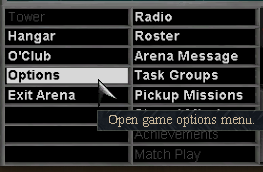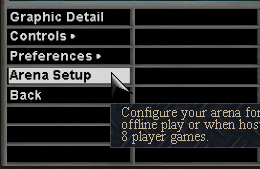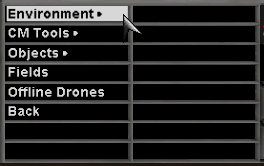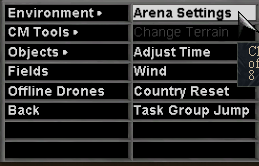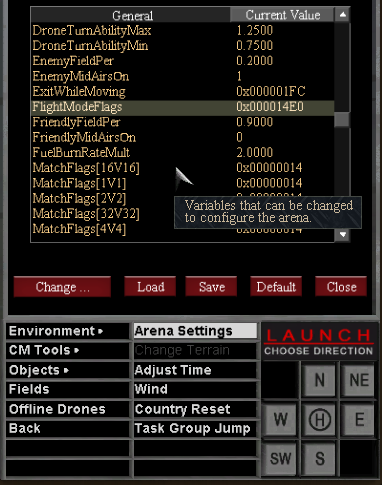This is an FW 190D at a distance of approximatly 400 yards.

The cross shows where you should aim to hit the target. The system shows you how far to lead the target to get a hit. If the cross is red or yellow, you are too far away. The cross turns green when you are in range.
Sometimes you may see two crosses. This can happen if you have two types of guns. The lead for one gun may be different than the other gun. The lead for a 30 cal. gun will be different than the lead for a 30 mm cannon.
Note: This is not available in the main arenas. This is only for training.